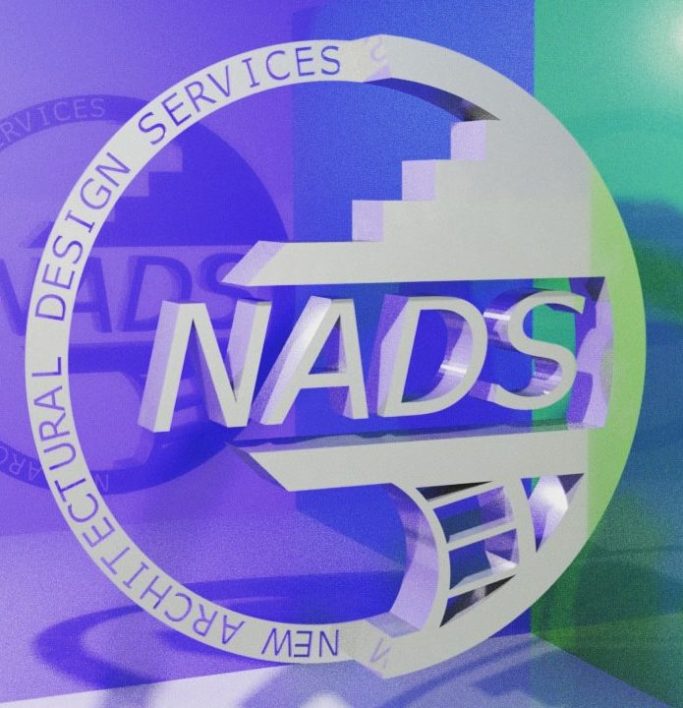
All Elements of Architectural & Steel Design
Architectural metalwork design involves the planning, creation, and installation of metal elements within a building or structure. These elements can serve both functional and aesthetic purposes, contributing to the overall design and functionality of a space. Here's a description of the key aspects of architectural metalwork design:
Functionality:
- Structural Support: Metal elements are often used for structural support, providing strength and stability to various parts of a building.
- Safety and Security: Metalwork may be designed to enhance the safety and security of a structure, such as railings, barriers, and grilles.
Aesthetics:
- Ornamental Design: Metalwork can be purely decorative, featuring intricate patterns, motifs, and artistic details that enhance the visual appeal of a space.
- Customization: Designers often tailor metalwork to match the overall architectural style of a building or to reflect specific design preferences.
Materials:
- Metal Choices: Common metals used in architectural metalwork include steel, aluminium, iron, brass, and copper. The selection depends on factors such as strength, durability, corrosion resistance, and aesthetic qualities.
Elements of Architectural Metalwork:
- Balustrades and Railings: These are often designed for both safety and aesthetics in areas such as staircases, balconies, and terraces.
- Gates and Fences: Metal gates and fences provide security and define property boundaries while contributing to the overall design.
- Canopies and Awnings: Metal structures can be used to create canopies or awnings, offering shade and protection from the elements.
- Light Fixtures: Metal is commonly used in the design of light fixtures, such as chandeliers, sconces, and pendant lights.
Fabrication Techniques:
- Welding: Welding is a common technique used to join metal components, creating strong and durable connections.
- Forging: Forging involves shaping metal through heating and hammering, producing unique and customized designs.
- Casting: Metal casting allows for the creation of intricate and detailed components through the pouring of molten metal into moulds.
Finishes:
- Surface Treatments: Metal surfaces may undergo treatments such as painting, powder coating, or patination to enhance aesthetics and protect against corrosion.
- Polishing: Polishing can be applied to create a reflective or smooth surface finish.
Integration with Other Materials:
- Glass and Metal Combinations: Metalwork is often combined with glass to create modern and aesthetically pleasing designs.
- Wood and Metal Combinations: Integrating metal elements with wood can add warmth and texture to the overall design.
Sustainability:
- Recyclability: Many metals used in architectural metalwork are recyclable, contributing to sustainable design practices.
- Energy Efficiency: Metal elements can be designed to enhance energy efficiency, such as through the use of reflective surfaces or shading devices.
In summary, architectural metalwork design is a versatile and integral aspect of building design, encompassing a wide range of functional and decorative elements that contribute to the overall form and function of a structure.
Software
Advance Steel is a 3D modeling software application specifically designed for the detailing and fabrication of steel structures. It is a product developed by Autodesk, a leading software company in the field of computer-aided design (CAD) and building information modeling (BIM). Here are some key features and aspects of Autodesk Advance Steel:
3D Modeling and Detailing:
- Advance Steel allows users to create detailed 3D models of steel structures, including beams, columns, braces, and connections.
Parametric Components:
- The software uses parametric components, which means that changes made to the 3D model are automatically reflected in associated 2D drawings and bills of materials.
Connection Design:
- Advance Steel includes tools for designing and detailing steel connections, ensuring that connections are structurally sound and comply with industry standards.
BIM Integration:
- As part of Autodesk's BIM ecosystem, Advance Steel supports the exchange of data with other BIM software applications, enhancing collaboration and coordination in the design and construction process.
Drawing Generation:
- The software automates the creation of detailed fabrication and assembly drawings, including plans, elevations, and isometric views.
Material and Cost Optimization:
- Advance Steel provides tools to optimize the use of materials and estimate costs, helping users make informed decisions about the project.
Interoperability:
- The software is designed to work seamlessly with other Autodesk software products, such as AutoCAD and Revit, as well as industry-standard file formats.
Project Management:
- It includes features for project management, allowing users to track project progress, manage revisions, and collaborate with team members.
NC Code Generation:
- For fabrication purposes, Advance Steel can generate numerical control (NC) files, which can be used by CNC (Computer Numerical Control) machines to cut and shape steel components accurately.
Code Compliance:
- The software assists users in ensuring that the designed steel structures comply with relevant industry standards and building codes.
Cloud Collaboration:
- Autodesk Advance Steel supports cloud collaboration, enabling team members to work on a project simultaneously and access project data from different locations.
Customization:
- Users can customize the software to suit their specific workflow and project requirements.




Rendering Options
Various Renders
We also specialise in rendering. This could help your client make that important decision on what they want without having to wait for the finished product.
3D renderings are digital representations of three-dimensional objects or scenes created through computer-generated imagery (CGI) techniques. These visualizations are used across various industries, including architecture, interior design, product design, gaming, and animation. Here's a description of key aspects related to 3D renderings:
Visualization of Three-Dimensional Spaces:
- 3D renderings provide a realistic and immersive representation of three-dimensional spaces, allowing viewers to explore and understand the design from different perspectives.
Creation Process:
- Modeling: The process starts with 3D modeling, where a digital model of the object or environment is created using specialized software. This model is defined by a mesh of polygons, representing the surface of the 3D object.
- Texturing: Textures, which include colors, patterns, and surface details, are applied to the 3D model to enhance realism.
- Lighting: Virtual lights are placed within the scene to simulate natural or artificial lighting conditions, affecting the appearance of surfaces and shadows.
- Rendering: The final step involves using rendering software to generate 2D images or animations based on the 3D model, textures, and lighting setup.
Realism and Detail:
- High-quality 3D renderings strive for realism by incorporating details such as reflections, refractions, and intricate textures. This helps convey a lifelike representation of materials like wood, metal, glass, and fabric.
- Realistic lighting plays a crucial role in creating believable shadows, highlights, and shading, adding depth and dimension to the rendering.
Application in Architecture and Design:
- 3D renderings are extensively used in architecture and interior design to visualize buildings, homes, and interior spaces before they are constructed. This aids in decision-making, communication with clients, and marketing presentations.
- Design elements such as furniture, fixtures, and landscaping can be included in the rendering to provide a comprehensive view of the final design.
Virtual Tours and Animation:
- 3D renderings can be incorporated into virtual tours or animations, allowing users to virtually navigate through spaces and experience them in a dynamic way.
- Animation can showcase movement, changes in lighting, and other dynamic elements, providing a more engaging and interactive experience.
Customization and Iterative Design:
- Designers can easily modify 3D models and renderings to explore different design options. This flexibility supports an iterative design process where changes can be made and reviewed rapidly.
Communication Tool:
- 3D renderings serve as effective communication tools between designers, clients, and stakeholders. They offer a clear and visually appealing way to convey design concepts, ensuring a shared understanding of the intended final product.
Technological Advances:
- Advancements in hardware and software technologies continue to enhance the realism and efficiency of 3D rendering processes. Real-time rendering, augmented reality (AR), and virtual reality (VR) applications are increasingly being integrated into the 3D rendering workflow.
In essence, 3D renderings play a pivotal role in visualizing and communicating design concepts, providing a bridge between the abstract ideas of designers and the tangible experiences of end-users or clients.